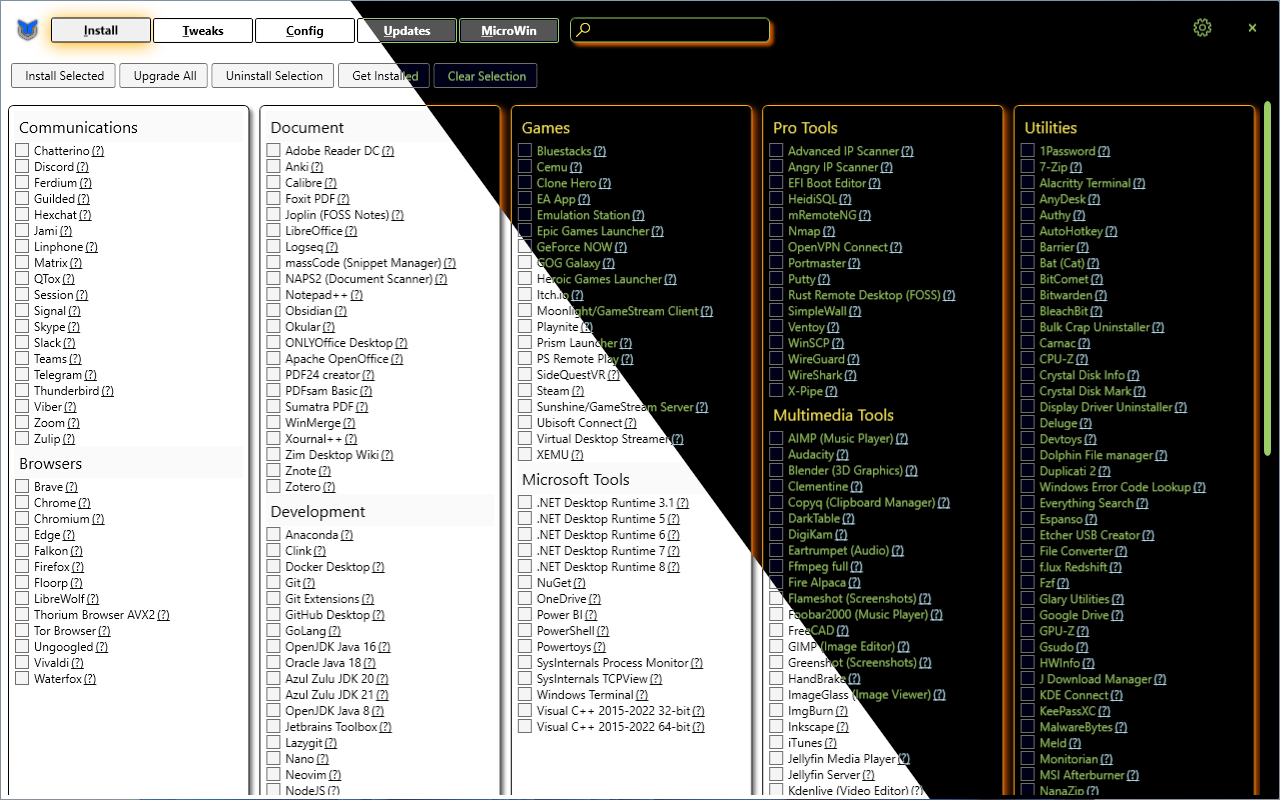mirror of
https://github.com/ChrisTitusTech/winutil.git
synced 2025-08-17 17:36:21 -05:00
f012064574aa544a439581f535e139e859977fd9
* Squashed commit of the following:
commit c674d5eb605b549d8d8b247749954a98197277b4
Author: Saksham Singh <sakshamsingh.93502@gmail.com>
Date: Wed Sep 11 19:34:44 2024 +0530
desc update
commit 3d8bf2bdc9c382a9f087b9ac6e63cb8604c99698
Author: Saksham Singh <sakshamsingh.93502@gmail.com>
Date: Wed Sep 11 19:30:23 2024 +0530
Added Razer Block
Added the razer block by chris titus under the Fixes Section
* Moved razer-block from features to tweaks
* Updated tweaks.json
* Added option to enable ssh server under config tab
* Revert "Added option to enable ssh server under config tab"
This reverts commit ade414284d.
* Added Option to enable ssh server under config tab
* updated docs
* Removed #2715 from this PR
* update variable name
* Fixed authorized_keys file creation issue
auth key file was not being created due to incomplete file path from the $env:HOMEPATH and also corrected the ssh directory to .ssh
Code Formatting of Repo - Add Preprocessing to Compilation Process - Introduction of Dev/Build Tools to WinUtil (Although very simple at the moment) (#2383)
Chris Titus Tech's Windows Utility
This utility is a compilation of Windows tasks I perform on each Windows system I use. It is meant to streamline installs, debloat with tweaks, troubleshoot with config, and fix Windows updates. I am extremely picky about any contributions to keep this project clean and efficient.
💡 Usage
Winutil must be run in Admin mode because it performs system-wide tweaks. To achieve this, run PowerShell as an administrator. Here are a few ways to do it:
-
Start menu Method:
- Right-click on the start menu.
- Choose "Windows PowerShell (Admin)" (for Windows 10) or "Terminal (Admin)" (for Windows 11).
-
Search and Launch Method:
- Press the Windows key.
- Type "PowerShell" or "Terminal" (for Windows 11).
- Press
Ctrl + Shift + Enteror Right-click and choose "Run as administrator" to launch it with administrator privileges.
Launch Command
Stable Branch (Recommended)
irm "https://christitus.com/win" | iex
Dev Branch
irm "https://christitus.com/windev" | iex
If you have Issues, refer to Known Issues
🎓 Documentation
WinUtil Official Documentation
YouTube Tutorial
ChrisTitus.com Article
💖 Support
- To morally and mentally support the project, make sure to leave a ⭐️!
- EXE Wrapper for $10 @ https://www.cttstore.com/windows-toolbox
💖 Sponsors
These are the sponsors that help keep this project alive with monthly contributions.
🏅 Thanks to all Contributors
Thanks a lot for spending your time helping Winutil grow. Thanks a lot! Keep rocking 🍻.
📊 GitHub Stats
Languages
PowerShell
99.9%