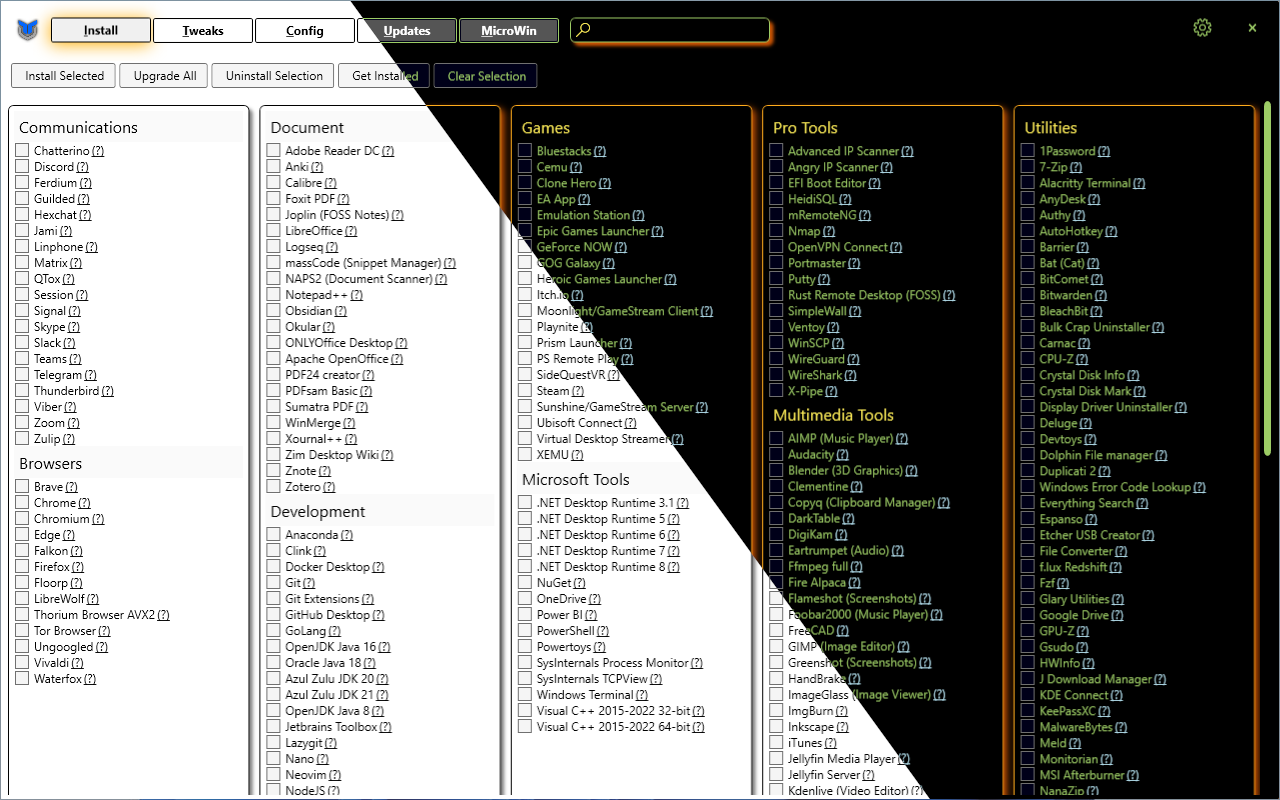mirror of
https://github.com/ChrisTitusTech/winutil.git
synced 2025-09-05 10:45:47 -05:00
c741e006eb21a60a4560327208b0c0cc87896073
* try1: apps panel * refractor - removed Get-TabXaml.ps1 - removed compilation part from compile.ps1 - removed existing changes from main.ps1 - added Invoke-WinUtilUIElements.ps1 - refractor existing changes into new function - modified inputXML to call function * removed unused replacementlogics * fix toggle style * move naming from winutil to wpf * hotfixes - reworked function calling - working on correct theming support * hotfix * hotfix fix missing elements fix var naming * some fixes * hotfixes * add image logic * fix ? issue in search * filter out unneeded categories * cleanup * fix border styling * fixes * preprocessing * fix typo * last fixes & add notes * Update functions/public/Invoke-WPFUIElements.ps1 Co-authored-by: Mr.k <mineshtine28546271@gmail.com> * fix margin * fix tabcontent margin * fix some other margin issues * move fixed values outside of iterations * little fix * add Dispatcher.Invoke * add error handling for styles * Update functions/public/Invoke-WPFUIElements.ps1 Co-authored-by: Mr.k <mineshtine28546271@gmail.com> * remove dispatcher * fix search * move run & undo tweaks to be fixed * add error handling * fix throw exception * fixed accidental removal of findname grid call * add padding & margin to make search look good * remove grid to make it look correctly on small window * fix rectangle * Compiler Improvements for PR #2465 (#7) * Remove the Special Character Escaping for Json Files as there's no need for it anymore * Simplify 'application.json' Json Prefix Addition in 'Compile.ps1' Script Thanks to @fam007e for improving this section in his PR #2587 changes Co-authored-by: fam007e <faisalmoshiur@gmail.com> --------- Co-authored-by: fam007e <faisalmoshiur@gmail.com> * fix margin of search clear * fix cursor on clear search button * undo fixed run & undo * refractor themes.json * undo themes.json --------- Co-authored-by: Mr.k <mineshtine28546271@gmail.com> Co-authored-by: fam007e <faisalmoshiur@gmail.com> Co-authored-by: Chris Titus <contact@christitus.com>
[02] Refactoring code (Reopening of PR #2469, plus some modifications to make PR #2629 merge easily without any problem) (#2630)
Code Formatting of Repo - Add Preprocessing to Compilation Process - Introduction of Dev/Build Tools to WinUtil (Although very simple at the moment) (#2383)
Code Formatting of Repo - Add Preprocessing to Compilation Process - Introduction of Dev/Build Tools to WinUtil (Although very simple at the moment) (#2383)
Code Formatting of Repo - Add Preprocessing to Compilation Process - Introduction of Dev/Build Tools to WinUtil (Although very simple at the moment) (#2383)
Chris Titus Tech's Windows Utility
This utility is a compilation of Windows tasks I perform on each Windows system I use. It is meant to streamline installs, debloat with tweaks, troubleshoot with config, and fix Windows updates. I am extremely picky about any contributions to keep this project clean and efficient.
💡 Usage
Winutil must be run in Admin mode because it performs system-wide tweaks. To achieve this, run PowerShell as an administrator. Here are a few ways to do it:
-
Start menu Method:
- Right-click on the start menu.
- Choose "Windows PowerShell (Admin)" (for Windows 10) or "Terminal (Admin)" (for Windows 11).
-
Search and Launch Method:
- Press the Windows key.
- Type "PowerShell" or "Terminal" (for Windows 11).
- Press
Ctrl + Shift + Enteror Right-click and choose "Run as administrator" to launch it with administrator privileges.
Launch Command
Stable Branch (Recommended)
irm "https://christitus.com/win" | iex
Dev Branch
irm "https://christitus.com/windev" | iex
If you have Issues, refer to Known Issues
🎓 Documentation
WinUtil Official Documentation
YouTube Tutorial
ChrisTitus.com Article
💖 Support
- To morally and mentally support the project, make sure to leave a ⭐️!
- EXE Wrapper for $10 @ https://www.cttstore.com/windows-toolbox
💖 Sponsors
These are the sponsors that help keep this project alive with monthly contributions.

























🏅 Thanks to all Contributors
Thanks a lot for spending your time helping Winutil grow. Thanks a lot! Keep rocking 🍻.
📊 GitHub Stats
Languages
PowerShell
99.9%