* File Converter * Adding wiki directory where we can start storing all the wikis for now (#1405) * change logseq url and add .net 8 (#1385) * Update applications.json Add Official logseq url Add .net runtime 8.0 * compile with new logseq and .net 8 runtime * add thorium avx2 * Compile Winutil * Anoter one of those huge PRs - Fix version inefficiency the version is already stored in sync, no need to slow down loading by one extra replace. - Created custom dialog and About message - Create a menu with Import/Export values - press on teh Settings cog in the right upper corner and save all the checkboxes - then you can either load them or load and run automatically - Made Import Export load accross the whole app - Optimized the way checkbox controls are looked up, it is 20% faster now - Added a switch to load all the boxes from a config file - example: .winutil.ps1 -Config "C:UsersasdfDesktop\111.json" - Added a switch to run all the action in unattended mode by passing -Run siwthc - example: .winutil.ps1 -Config "C:UsersasdfDesktop\111.json" -Run - This will run all the tweaks and install all the apps * Fixing a couple of bugs and blur fonts, also menu now closes when focus is lost * Remove Cider Music Player (#1400) * Update winutil.ps1 * Update applications.json * Compile Winutil * Checking in wiki files. Once you get wiki going you will be able to just copy this content to the wiki. Or leave it as-is, which maybe better because than the community could edit it * Adding microwin usage error wiki * fixing link the the new wiki location * Adding automation section to the readme * Fixing doc errors * Adding conda and a couple or tools used by scientists, also fixing a nesty bug with winget if you don't specify scope=machine tools like python will not work correctly * fix application mismatch * Update applications.json --------- Co-authored-by: Cristian Negulescu <cristian@clamsen.com> Co-authored-by: Chris Titus <dfm.titus@gmail.com> Co-authored-by: ChrisTitusTech <ChrisTitusTech@users.noreply.github.com> Co-authored-by: KonTy <KonTy@github.com> Co-authored-by: Tommi Pöntinen <98650216+hamburgerghini1@users.noreply.github.com> Co-authored-by: Chris Titus <contact@christitus.com> * Compile Winutil * remove files application (#1408) * Update README.md (#1421) * Compile Winutil * Update links, descriptions + add choco id for twinkle tray (#1426) * update twinkle tray * update wingetui * update wisetoys link * update floorp link * Compile Winutil * Add some useful programs and fix an app's url (#1427) * fix the link for strawberry music player The existing one opens a python library * feat: add some useful apps * changed the link in the wrong place * Compile Winutil * Added new toggle tweak button (#1434) * add new ToggleSwitch * add new function to disable/enable toggle button * add new name of the button for the given toggle * added new toggle tweak * Compile Winutil * Feat: Add Microsoft Power BI program (#1438) * Compile Winutil * Fix Fredium App Link (#1440) * Update applications.json (#1448) Updated the link to Prism Launcher to point to the correct url * Compile Winutil * fix for bug with selecting presets and toggle switches (#1447) * Update Invoke-WPFPresets.ps1 * Update Invoke-WPFPresets.ps1 * Compile Winutil * Update winutil.ps1 --------- Co-authored-by: KonTy <9524513+KonTy@users.noreply.github.com> Co-authored-by: Cristian Negulescu <cristian@clamsen.com> Co-authored-by: ChrisTitusTech <ChrisTitusTech@users.noreply.github.com> Co-authored-by: KonTy <KonTy@github.com> Co-authored-by: Tommi Pöntinen <98650216+hamburgerghini1@users.noreply.github.com> Co-authored-by: Munkk <152475628+munkk01@users.noreply.github.com> Co-authored-by: DeveloperDurp <developerdurp@durp.info> Co-authored-by: OmriOn <76548146+OmriOn@users.noreply.github.com> Co-authored-by: Keshav S <55992029+Keshav13142@users.noreply.github.com> Co-authored-by: Vuk Lekić <vuklekic22@gmail.com> Co-authored-by: André Gonzalez <lopescg@gmail.com> Co-authored-by: playgroundsskiff <149293245+playgroundsskiff@users.noreply.github.com> Co-authored-by: BusterBean <73446417+BusterBean@users.noreply.github.com>
Chris Titus Tech's Windows Utility
This utility is a compilation of Windows tasks I perform on each Windows system I use. It is meant to streamline installs, debloat with tweaks, troubleshoot with config, and fix Windows updates. I am extremely picky about any contributions to keep this project clean and efficient.
Usage
Winutil must be run in Admin mode because it performs system-wide tweaks. To achieve this, open PowerShell or Windows Terminal as an administrator. Here are a few ways to do it:
-
Right-Click Method:
- Right-click on the start menu.
- Choose "PowerShell As Admin" (for Windows 10) or "Windows Terminal As Admin" (for Windows 11).
-
Search and Launch Method:
- Press the Windows key.
- Type "PowerShell" or "Terminal" (for Windows 11).
- Press
Ctrl + Shift + Enterto launch it with administrator privileges.
Launch Command
Simple way
iwr -useb https://christitus.com/win | iex
or by executing:
irm https://christitus.com/win | iex
Courtesy of the issue raised at: #144
if for some reason this site is not reachable from your country please try running it directly from github
irm https://raw.githubusercontent.com/ChrisTitusTech/winutil/main/winutil.ps1 | iex
Automation
Some features are avaliable through automation. This allows you to save your config file pass it to Winutil walk away and come back to a finished system. Here is how you can set it up currently with Winutil >24.01.15
- On the Install Tab, click "Get Installed", this will get all installed apps supported by Winutil on the system
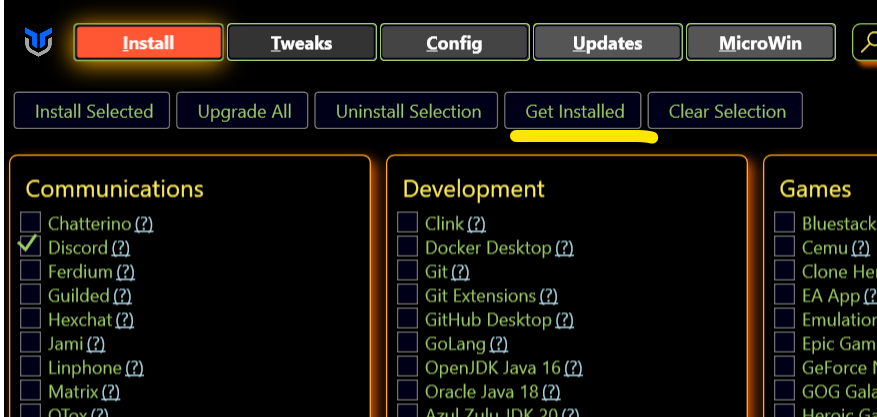
- Click on the Settings cog in the upper right corner and chose Export, chose file file and location, this will export the setting file.

- Copy this file to a USB or somewhere you can use after Windows installation
- Use Microwin tab to create a cusom Windows image
- Install the Windows image
- In the new Windows, Open PowerShell in the admin mode and run command to automatically apply twekas and install apps from the config file
irm https://christitus.com/win -Config [path-to-your-config] -Run | iex
- Have a cup of coffee! Come back when it's done.
Issues:
- If you are unable to resolve christitus.com/win and are getting errors launching the tool, it might be due to India blocking GitHub's content domain and preventing downloads. You may use a VPN or change your DNS provider to Google/Cloudflare/etc.
-
Windows Security (formerly Defender) and other anti-virus software are known to block the script. The script gets flagged due to the fact that it requires administrator privileges & makes drastic system changes.
-
If you are having TLS 1.2 issues, or are having trouble resolving
christitus.com/winthen run with the following command:
[Net.ServicePointManager]::SecurityProtocol=[Net.SecurityProtocolType]::Tls12;iex(New-Object Net.WebClient).DownloadString('https://raw.githubusercontent.com/ChrisTitusTech/winutil/main/winutil.ps1')
If you are still having issues try changing your DNS provider to 1.1.1.1 || 1.0.0.1 or 8.8.8.8 || 8.8.4.4
Support
- To morally and mentally support the project, make sure to leave a ⭐️!
- EXE Wrapper for $10 @ https://www.cttstore.com/windows-toolbox
Tutorial
Overview
-
Install
-
Install Selection: Organize programs by category and facilitate installation by enabling users to select programs and initiate the installation process with a single click.
-
Upgrade All: Upgrade all existing programs to their latest versions, ensuring users have the most up-to-date and feature-rich software.
-
Uninstall Selection: Effortlessly uninstall selected programs, providing users with a streamlined way to remove unwanted software from their system.
-
Get Installed: Retrieve a comprehensive list of installed programs on the system, offering users visibility into the software currently installed on their computer.
-
Import / Export: Enable users to import or export the selection list of programs, allowing them to save their preferred program configurations or share them with others. This feature promotes convenience and flexibility in managing program selections across different systems.
-
-
Tweaks
-
Recommended Selection: Provides pre-defined templates tailored for desktop, laptop, and minimal configurations, allowing users to select recommended settings and optimizations specific to their system type.
-
Essential Tweaks: Offers a collection of essential tweaks aimed at improving system performance, privacy, and resource utilization. These tweaks include creating a system restore point, disabling telemetry, Wi-Fi Sense, setting services to manual, disabling location tracking, and HomeGroup, among others.
-
Misc. Tweaks: Encompasses a range of various tweaks to further optimize the system. These tweaks include enabling/disabling power throttling, enabling num lock on startup, removing Cortana and Edge, disabling User Account Control (UAC), notification panel, and configuring TPM during updates, among others.
-
Additional Tweaks: Introduces various other tweaks such as enabling dark mode, changing DNS settings, adding an Ultimate Performance mode, and creating shortcuts for WinUtil tools. These tweaks provide users with additional customization options to tailor their system to their preferences.
-
-
Config
-
Features: Allows users to easily install various essential components and features to enhance their Windows experience. These features include installing .NET Frameworks, enabling Hyper-V virtualization, enabling legacy media support for Windows Media Player and DirectPlay, enabling NFS (Network File System) for network file sharing, and enabling Windows Subsystem for Linux (WSL) for running Linux applications on Windows.
-
Fixes: Provides a range of helpful fixes to address common issues and improve system stability. This includes setting up autologon for seamless login experiences, resetting Windows updates to resolve update-related problems, performing a system corruption scan to detect and repair corrupted files, and resetting network settings to troubleshoot network connectivity issues.
-
Legacy Windows Panels: Includes access to legacy Windows panels from Windows 7, allowing users to access familiar and powerful tools. These panels include Control Panel for managing system settings, Network Connections for configuring network adapters and connections, Power Panel for adjusting power and sleep settings, Sound Settings for managing audio devices and settings, System Properties for viewing and modifying system information, and User Accounts for managing user profiles and account settings.
-
-
Updates:
-
Default (Out of Box) Settings: Provides the default settings that come with Windows for updates.
-
Security (Recommended) Settings: Offers recommended settings, including a slight delay of feature updates by 2 years and installation of security updates 4 days after release.
-
Disable All Updates (Not Recommended!): Allows users to disable all Windows updates, but it's not recommended due to potential security risks.
-
Video and Written Article walkthrough @ https://christitus.com/windows-tool/
Issues
If you encounter any challenges or problems with the script, I kindly request that you submit them via the "Issues" tab on the GitHub repository. By filling out the provided template, you can provide specific details about the issue, allowing me to promptly address any bugs or consider feature requests.
Contribute Code
To contribute new code, please ensure that it is submitted to the TEST BRANCH. Please note that merges will not be performed directly on the MAIN branch.
When creating pull requests, it is essential to thoroughly document all changes made. This includes documenting any additions made to the tweaks section and ensuring that corresponding undo measures are in place to remove the newly added tweaks if necessary. Failure to adhere to this format may result in denial of the pull request. Additionally, comprehensive documentation is required for all code changes. Any code lacking sufficient documentation may also be denied.
By following these guidelines, we can maintain a high standard of quality and ensure that the codebase remains organized and well-documented.
NOTE: When creating a function please include "WPF" or "WinUtil" in the name so that it can be loaded into the runspace.
Thanks to all Contributors
Thanks a lot for spending your time helping Winutil grow. Thanks a lot! Keep rocking 🍻.

