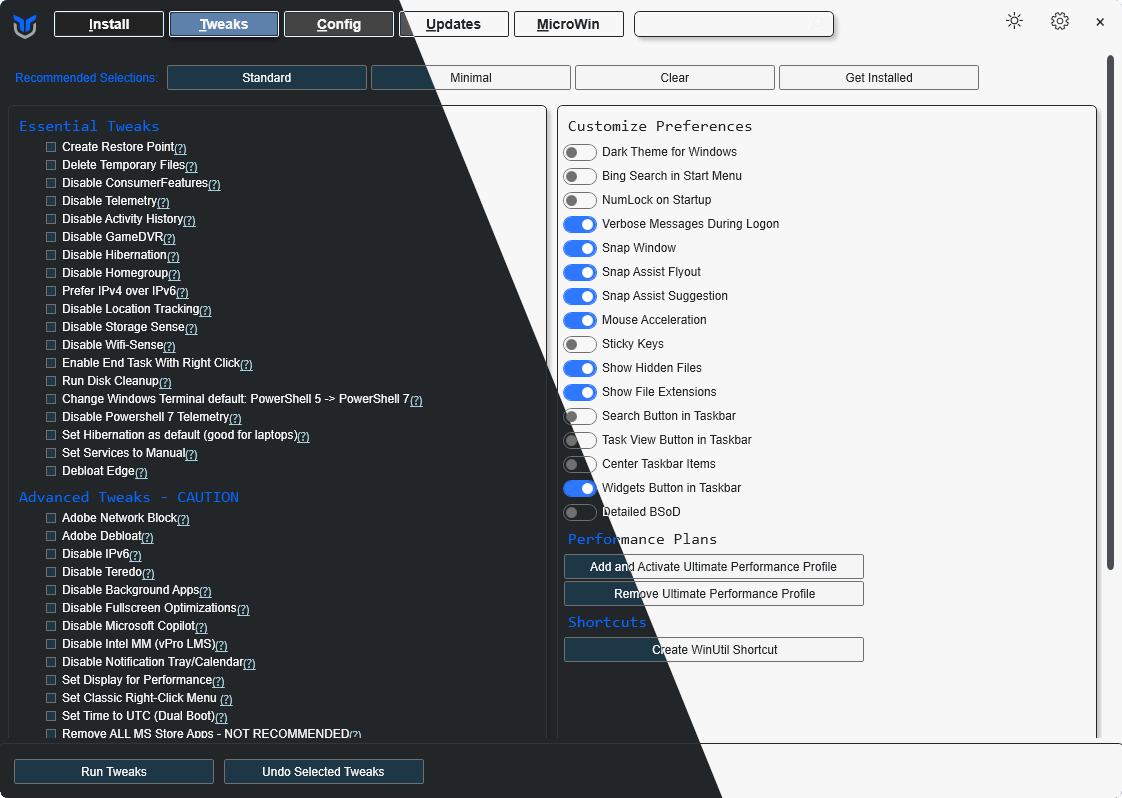mirror of
https://github.com/ChrisTitusTech/winutil.git
synced 2025-08-18 01:46:22 -05:00
9183e926920d65d379d52012fdb4a4d4e8d2d853
* Set Boot Manager entry timeout to 0 Fixes #2562 * Exclude Windows Hello stuff from package removal * Obscure passwords with Base64 and fix indentation Fixes #3064 * Fix name of excluded package * Update comment It reflects my feelings towards Microsoft when it comes to security a lot better * Remove jargon of scratch directory options * Package exclusion improvements - Removed AppX packages from OS package exclusion list - Added exclusion of PowerShell ISE (source: Discord server - yes, some people still use the PowerShell ISE) * Exclude Windows Photo Viewer from dir removal * Improve copy operation to Ventoy drives This change may fix the issues where there's a conflict between both Ventoy's and MicroWin's unattended answer files, causing target images to stop working as expected during OOBE * Add VirtIO functionality and more enhancements - Added the ability to grab VirtIO Guest Tools - Modified the description of the Copy ISO files function because it basically had nonsense * Fix typo (#3104) * Access specific property of ISO image object Only show the ISO path. No one is interested in the storage type * Add detections for expedited app removal They only affect 24H2 and newer. Earlier releases don't have these expedited apps * Update message * Add VirtIO instructions to MicroWin page * Add DISM command fallback This fallback is triggered if an exception occurs while getting information with the cmdlets (I couldn't test this on my host as everything magically works now - sometimes it threw the Class not registered error) * Exclude OpenSSH from package removal Some people need this to avoid installing third-party programs like PuTTY * Fixed some more indentation
Chris Titus Tech's Windows Utility
This utility is a compilation of Windows tasks I perform on each Windows system I use. It is meant to streamline installs, debloat with tweaks, troubleshoot with config, and fix Windows updates. I am extremely picky about any contributions to keep this project clean and efficient.
💡 Usage
Winutil must be run in Admin mode because it performs system-wide tweaks. To achieve this, run PowerShell as an administrator. Here are a few ways to do it:
-
Start menu Method:
- Right-click on the start menu.
- Choose "Windows PowerShell (Admin)" (for Windows 10) or "Terminal (Admin)" (for Windows 11).
-
Search and Launch Method:
- Press the Windows key.
- Type "PowerShell" or "Terminal" (for Windows 11).
- Press
Ctrl + Shift + Enteror Right-click and choose "Run as administrator" to launch it with administrator privileges.
Launch Command
Stable Branch (Recommended)
irm "https://christitus.com/win" | iex
Dev Branch
irm "https://christitus.com/windev" | iex
If you have Issues, refer to Known Issues
🎓 Documentation
WinUtil Official Documentation
YouTube Tutorial
ChrisTitus.com Article
💖 Support
- To morally and mentally support the project, make sure to leave a ⭐️!
- EXE Wrapper for $10 @ https://www.cttstore.com/windows-toolbox
💖 Sponsors
These are the sponsors that help keep this project alive with monthly contributions.


























🏅 Thanks to all Contributors
Thanks a lot for spending your time helping Winutil grow. Thanks a lot! Keep rocking 🍻.
📊 GitHub Stats
Languages
PowerShell
99.9%