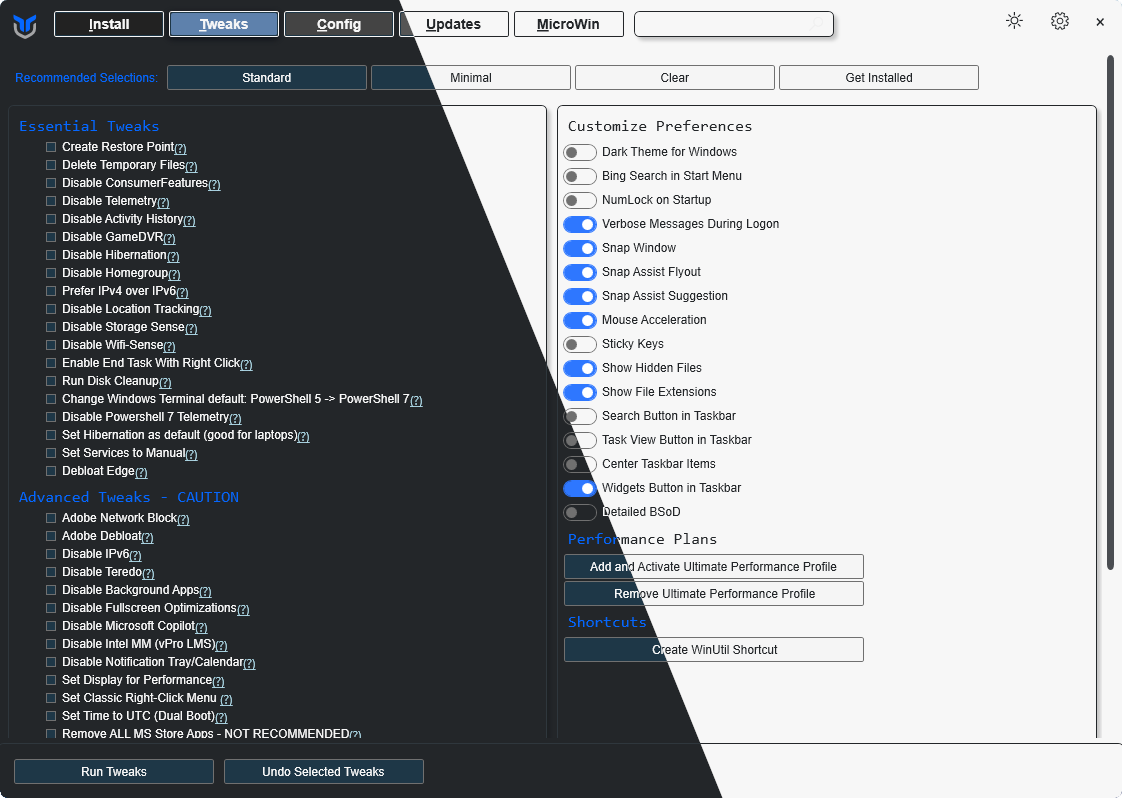mirror of
https://github.com/ChrisTitusTech/winutil.git
synced 2025-09-05 10:45:47 -05:00
83450aef7b6e11d4f8da1e1d7fd62bfd2ab6d00a
* Add @CodingWonders to the About page for his contribution and determination to make WinUtil (and MicroWin) the best software it can be! * Remove the 'LogoSize' Parameter for About page - Make every sponsor in the sponsors list a link to ChrisTitusTech's Sponsors web link * Change Theme Option name from 'ConfigTabButtonFontSize' to 'ConfigUpdateButtonFontSize' - Lower its value from 16 to 14 * Change Theme Option name from 'FontSizeHeading' to 'HeadingFontSize' for consistency * Update 'LinkForegroundColor' for Light Theme to be lighter which'll make link hover color more noticeable * Update 'Show-CustomDialog' Private Function - Made a lot of theming/styling choices for Custom Dialogs exposed as parameters. - Update the documentation for these new parameters in 'Show-CustomDialog' Function. - Add a Link Hover Effect using 'Add_EVENT' methods (This can be tweaks/tuned-down if needed). - Made use of 'Title' Parameter for 'Show-CustomDialog' Function inside 'scripts/main.ps1' script, to change Dialog Window Title. - Now you can change the Logo Size of WinUtil through the 'LogoSize' Theming Option (the option was there, but not used in implementation). * Preprocessing result * Fix Settings Popup not closing after losing focus - Add trivial null checks for better debugging of UI code * Remove unnecessary whitespace indentation in 'main.ps1' script * Add a new 'Invoke-WPFPopup' Function to Better Handle Showing/Hiding/Toggling of Popups * Improve 'Invoke-WPFPopup' by @MyDrift-user Thanks for the improvements :) --------- Co-authored-by: MyDrift <personal@mdiana.ch> Co-authored-by: Chris Titus <contact@christitus.com>
Chris Titus Tech's Windows Utility
This utility is a compilation of Windows tasks I perform on each Windows system I use. It is meant to streamline installs, debloat with tweaks, troubleshoot with config, and fix Windows updates. I am extremely picky about any contributions to keep this project clean and efficient.
💡 Usage
Winutil must be run in Admin mode because it performs system-wide tweaks. To achieve this, run PowerShell as an administrator. Here are a few ways to do it:
-
Start menu Method:
- Right-click on the start menu.
- Choose "Windows PowerShell (Admin)" (for Windows 10) or "Terminal (Admin)" (for Windows 11).
-
Search and Launch Method:
- Press the Windows key.
- Type "PowerShell" or "Terminal" (for Windows 11).
- Press
Ctrl + Shift + Enteror Right-click and choose "Run as administrator" to launch it with administrator privileges.
Launch Command
Stable Branch (Recommended)
irm "https://christitus.com/win" | iex
Dev Branch
irm "https://christitus.com/windev" | iex
If you have Issues, refer to Known Issues
🎓 Documentation
WinUtil Official Documentation
YouTube Tutorial
ChrisTitus.com Article
💖 Support
- To morally and mentally support the project, make sure to leave a ⭐️!
- EXE Wrapper for $10 @ https://www.cttstore.com/windows-toolbox
💖 Sponsors
These are the sponsors that help keep this project alive with monthly contributions.
🏅 Thanks to all Contributors
Thanks a lot for spending your time helping Winutil grow. Thanks a lot! Keep rocking 🍻.
📊 GitHub Stats
Languages
PowerShell
99.9%