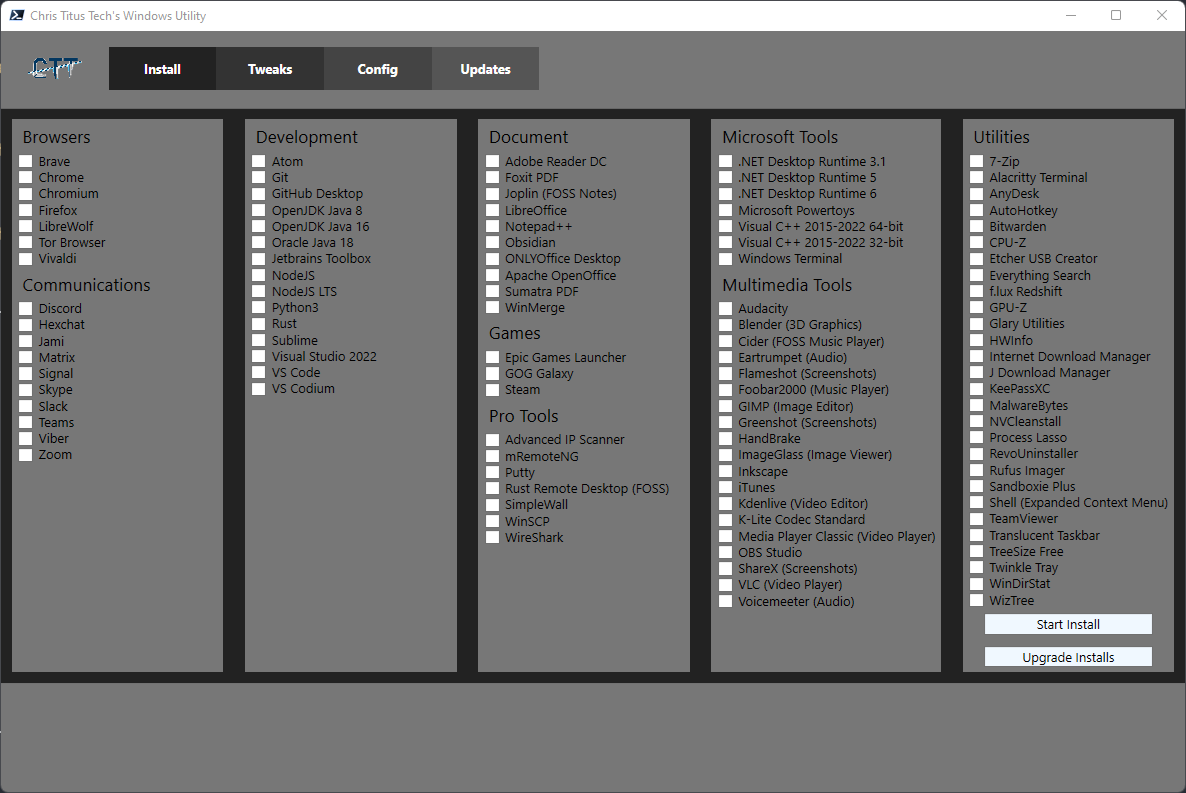* cleanup and rebase test (#244) * Test 2022 (#240) * Merge Gaming Tweaks and Temp Files Addition (#193) * Update README.md * QOL Terminal - Win Update Revamp * Fix Flickering * Quick Fix - UAC Property error * Network Performance Tweak * Gaming Tweaks * Delete Temp Files Addition * Delete Temp Files GUI * Added LibreOffice to applications.json and winutil.ps1 to fix #171 (#178) * Fixes missing LibreOffice (#171) Added missing LibreOffice to fix issue #171. * Fixes missing LibreOffice (#171) Added LibreOffice to winutil.ps1 to fix issue #171. * Create `FUNDING.yml` (#182) * Longer Thing (#186) * redid the whole thing * man * Tweaks to change I like most of these but adding the UAC back in, Disabling Long Paths, and removing TPM properties aren't approved in the default essential tweaks. This should have been put into the Undo all portion Co-authored-by: Chris Titus <dfm.titus@gmail.com> * Move winget install to user temp folder (#192) * Move winget install to user temp folder * Fix path variable Co-authored-by: Chris Titus <dfm.titus@gmail.com> * Disable UAC Commit * Disk Cleanup Addition * added check for checking if path exists for TPM (#195) * Disable Gamebar Presence Writer (#202) * Fixed GameDVR Code Registry values were not changing after applying GameDVR tweaks. Because all the registry tweaks were under if condition in the code. Modified that and now working properly. * Diable Gamebar Presence Writer Gamebar Presence Writer causes stutter in games, while running in background. Deactivated the trigger of Gamebar Presence Writer to resolve this. * Added Simplewall for Install Requested Feature ChrisTitusTech#56 (#205) * Added KDENLive Video Editor for Install Requested Feature #38 (#206) * Added WizTree for Install Requested Feature #42 (#207) * Added Viber for Install Requested Feature ChrisTitusTech/winutil#102 (#208) * Added Tor Browser for Install (#209) * Added Internet Download Manager for Install (#210) * Added Glary Utilities for install (#214) * Added option to Disable Notifications and Action Center (#220) * added option for set classic right click menu (#223) * Create Edge_Removal.bat * Added option for remove microsoft edge (#224) * Added option for remove microsoft edge * Update winutil.ps1 Co-authored-by: Chris Titus <dfm.titus@gmail.com> * Added Dark Mode (#225) * Added option to remove cortana (#226) Co-authored-by: Chris Titus <dfm.titus@gmail.com> * Putting it all in the same console window * fix missing bracket Co-authored-by: hoffmanra <33332650+hoffmanra@users.noreply.github.com> Co-authored-by: Robin Avery <robin@ribbanya.dev> Co-authored-by: Sarah <45071533+PrincessAkira@users.noreply.github.com> Co-authored-by: DeveloperDurp <developerdurp@durp.info> Co-authored-by: Dipayan Biswas <108147735+d1payan@users.noreply.github.com> Co-authored-by: Padsala Tushal <57517785+padsalatushal@users.noreply.github.com> * Fix Disk Cleanup Label * Update winutil.ps1 Co-authored-by: hoffmanra <33332650+hoffmanra@users.noreply.github.com> Co-authored-by: Robin Avery <robin@ribbanya.dev> Co-authored-by: Sarah <45071533+PrincessAkira@users.noreply.github.com> Co-authored-by: DeveloperDurp <developerdurp@durp.info> Co-authored-by: Dipayan Biswas <108147735+d1payan@users.noreply.github.com> Co-authored-by: Padsala Tushal <57517785+padsalatushal@users.noreply.github.com> * Create winget.ps1 (#281) * Update FUNDING.yml * fixup test (#284) * Create winget.ps1 * Test 2022 (#282) * add store appx gui * emergency fix from bad values from runspace merge * fix brave and task hang * syntax fix * syntax fix * task error check * task error check * task error check * task error check Co-authored-by: hoffmanra <33332650+hoffmanra@users.noreply.github.com> Co-authored-by: Robin Avery <robin@ribbanya.dev> Co-authored-by: Sarah <45071533+PrincessAkira@users.noreply.github.com> Co-authored-by: DeveloperDurp <developerdurp@durp.info> Co-authored-by: Dipayan Biswas <108147735+d1payan@users.noreply.github.com> Co-authored-by: Padsala Tushal <57517785+padsalatushal@users.noreply.github.com>
Chris Titus Tech's Windows Utility
This Utility is a compilation of windows tasks I perform on each Windows system I use. It is meant to streamline installs, debloat with tweaks, troubleshoot with config, and fix Windows updates. I am extremely picky on any contributions to keep this project clean and efficient.
Requires you to launch PowerShell or Windows Terminal As ADMINISTRATOR!
The recommended way is to right click on the start menu and select (PowerShell As Admin Windows 10 - Windows Terminal As Admin Windows 11)
Launch Command:
iwr -useb https://christitus.com/win | iex
Or shorter Thanks to #144
irm christitus.com/win | iex
If you are having TLS 1.2 Issues or You cannot find or resolve christitus.com/win then run with the following command:
[Net.ServicePointManager]::SecurityProtocol=[Net.SecurityProtocolType]::Tls12;iex(New-Object Net.WebClient).DownloadString('https://raw.githubusercontent.com/ChrisTitusTech/winutil/main/winutil.ps1')
EXE Wrapper for $5 @ https://www.cttstore.com/windows-toolbox
Overview
- Install
- Installs all selected programs
- Has Upgrade ALL existing programs button
- Tweaks
- Optimizes windows and reduces running processes
- Has recommended settings for each type of system
- Config
- Quick configurations for Windows Installs
- Has old legacy panels from Windows 7
- Reset Windows Update to factory settings
- System Corruption Scan
- Updates
- Fixes the default windows update scheme
Video and Written Article walkthrough @ https://christitus.com/windows-tool/
Issues
If you have any issues with the script please submit them to Issues tab here on GitHub and fill out the template so I can fix any bugs or make feature requests.
Contribute Code
Any new code must be submitted to TEST BRANCH! - No merges will be performed on MAIN branch
For pull requests, be sure and document ALL changes. If you add something to the tweaks section the undo MUST also be applied to remove the new tweaks. Any tweak not following this format will be denied. Any code not well documented will be denied.