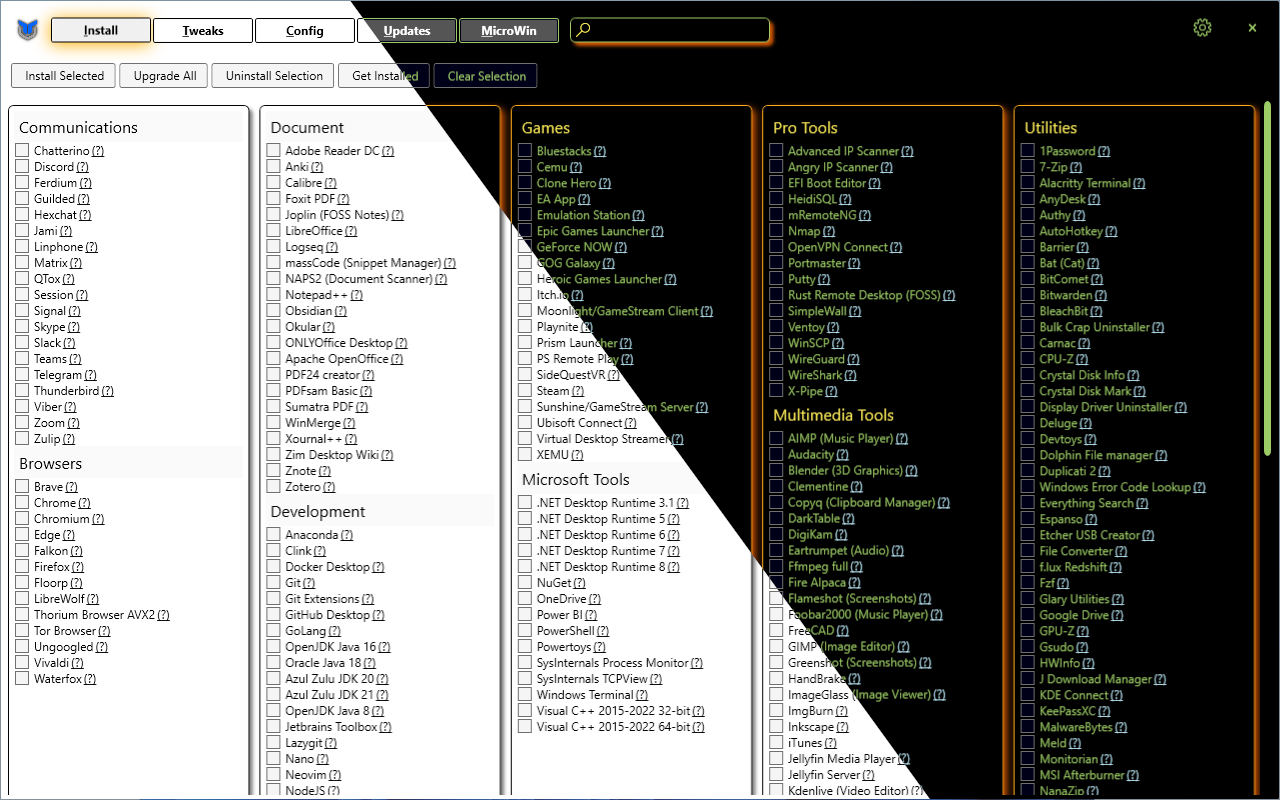mirror of
https://github.com/ChrisTitusTech/winutil.git
synced 2025-08-16 17:06:22 -05:00
5059b93cd71522c221be761be409d114b3c2d628
* enhance asset mgmt - invoke ico directly - invoke ico only at shortcut creation - remove "ConvertTo-Icon" Function file - removed image from xaml - added stackpanel to xaml - added functions to create viewbox with image - added logic to add image via code to xaml & customdialog - changed title color for customdialog - remove webinvokes for assets from main.ps1 TODO: convert images into bitmap base64 string & add them directly into invoke-WinUtiltaskbaritem.ps1 * improve viewboxfunction - add logo + checkmark + warning - add params - render on param "render" - custom dialog logo function call fix - main logo function call fix - update winutiltaskbaritem to use new images * fix sizing - warning & checkmark sizing fix - remove unneded comments * fixes - remove unneeded redundancy of "$canvas = New-Object Windows.Controls.Canvas" - adjust empty lines - use LimeGreen instead of Green * fix layouting * fixes - use correct ctt blue color #0567ff - remove unneeded comments - rename Logoview to assets * performance improvement instead of rendering the image another time on each item switch, it caches it at the start and uses the render afterwards * redo gray part of winutil logo * correct gray shade * fix coloring * ise ico if available --------- Co-authored-by: Chris Titus <contact@christitus.com>
Chris Titus Tech's Windows Utility
This utility is a compilation of Windows tasks I perform on each Windows system I use. It is meant to streamline installs, debloat with tweaks, troubleshoot with config, and fix Windows updates. I am extremely picky about any contributions to keep this project clean and efficient.
💡 Usage
Winutil must be run in Admin mode because it performs system-wide tweaks. To achieve this, run PowerShell as an administrator. Here are a few ways to do it:
-
Start menu Method:
- Right-click on the start menu.
- Choose "Windows PowerShell (Admin)" (for Windows 10) or "Terminal (Admin)" (for Windows 11).
-
Search and Launch Method:
- Press the Windows key.
- Type "PowerShell" or "Terminal" (for Windows 11).
- Press
Ctrl + Shift + Enteror Right-click and choose "Run as administrator" to launch it with administrator privileges.
Launch Command
Stable Branch (Recommended)
irm "https://christitus.com/win" | iex
Dev Branch
irm "https://christitus.com/windev" | iex
If you have Issues, refer to Known Issues
🎓 Documentation
WinUtil Official Documentation
YouTube Tutorial
ChrisTitus.com Article
💖 Support
- To morally and mentally support the project, make sure to leave a ⭐️!
- EXE Wrapper for $10 @ https://www.cttstore.com/windows-toolbox
💖 Sponsors
These are the sponsors that help keep this project alive with monthly contributions.
🏅 Thanks to all Contributors
Thanks a lot for spending your time helping Winutil grow. Thanks a lot! Keep rocking 🍻.
📊 GitHub Stats
Languages
PowerShell
99.9%