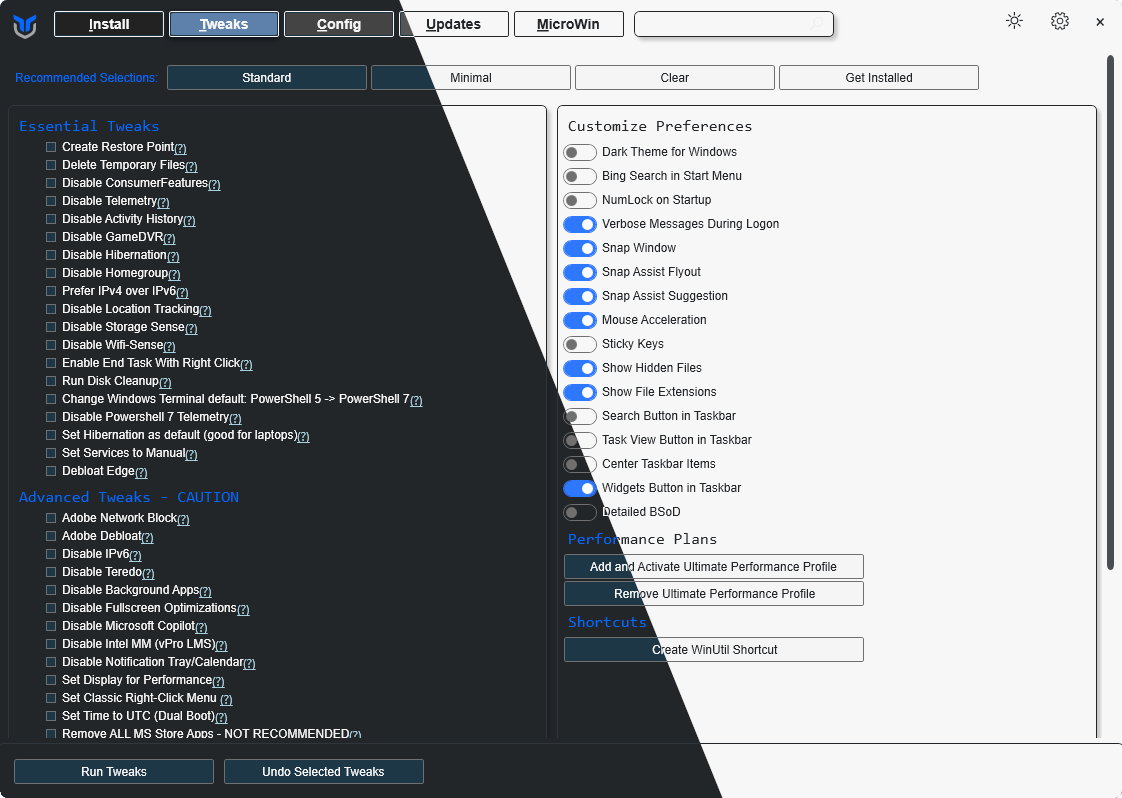mirror of
https://github.com/ChrisTitusTech/winutil.git
synced 2025-08-17 09:26:23 -05:00
50071067b700eb47e92830ccb382d4489eea7cfe
* Better formatting
A bit cleaner
* Remove unused scripts
This gets rid of file not found errors during setup
* Have a fallback method for Recall fixes
Go back to the delayed disablement procedure if we fail at modifying the manifest
* Ignore Recall disablement when disabled, and more
- If Recall is disabled, don't disable it again. This may be a waste of time
- Disable certain notification sources that I think are quite annoying, like those from Suggested or the Startup App Notification
* Hopefully? Get rid of News and Interests on Win10
Based on PR #3289, add News and Interests removal to MicroWin. Hopefully Windows 10 gets to cooperate this time, compared to last time, where it was quite stubborn.
*This means that people never give up trying to fight against something they don't like*
* Revert "Refactor preferChocolatey system to handle other package managers eas…" (#3323)
This reverts commit 89919494e5.
* Fixed all the things that could possibly break
* Get rid of extra parameter
Package removal fallback fails here. Quite likely a copy from feature disablement
---------
Co-authored-by: Chris Titus <contact@christitus.com>
Code Formatting of Repo - Add Preprocessing to Compilation Process - Introduction of Dev/Build Tools to WinUtil (Although very simple at the moment) (#2383)
Chris Titus Tech's Windows Utility
This utility is a compilation of Windows tasks I perform on each Windows system I use. It is meant to streamline installs, debloat with tweaks, troubleshoot with config, and fix Windows updates. I am extremely picky about any contributions to keep this project clean and efficient.
💡 Usage
Winutil must be run in Admin mode because it performs system-wide tweaks. To achieve this, run PowerShell as an administrator. Here are a few ways to do it:
-
Start menu Method:
- Right-click on the start menu.
- Choose "Windows PowerShell (Admin)" (for Windows 10) or "Terminal (Admin)" (for Windows 11).
-
Search and Launch Method:
- Press the Windows key.
- Type "PowerShell" or "Terminal" (for Windows 11).
- Press
Ctrl + Shift + Enteror Right-click and choose "Run as administrator" to launch it with administrator privileges.
Launch Command
Stable Branch (Recommended)
irm "https://christitus.com/win" | iex
Dev Branch
irm "https://christitus.com/windev" | iex
If you have Issues, refer to Known Issues
🎓 Documentation
WinUtil Official Documentation
YouTube Tutorial
ChrisTitus.com Article
💖 Support
- To morally and mentally support the project, make sure to leave a ⭐️!
- EXE Wrapper for $10 @ https://www.cttstore.com/windows-toolbox
💖 Sponsors
These are the sponsors that help keep this project alive with monthly contributions.




















🏅 Thanks to all Contributors
Thanks a lot for spending your time helping Winutil grow. Thanks a lot! Keep rocking 🍻.
📊 GitHub Stats
Languages
PowerShell
99.9%