mirror of
https://github.com/ChrisTitusTech/winutil.git
synced 2025-07-15 09:28:46 -05:00
1021 B
1021 B
Automation
Some features are available through automation. This allows you to save your config file pass it to Winutil walk away and come back to a finished system. Here is how you can set it up currently with Winutil >24.01.15
- On the Install Tab, click "Get Installed", this will get all installed apps supported by Winutil on the system
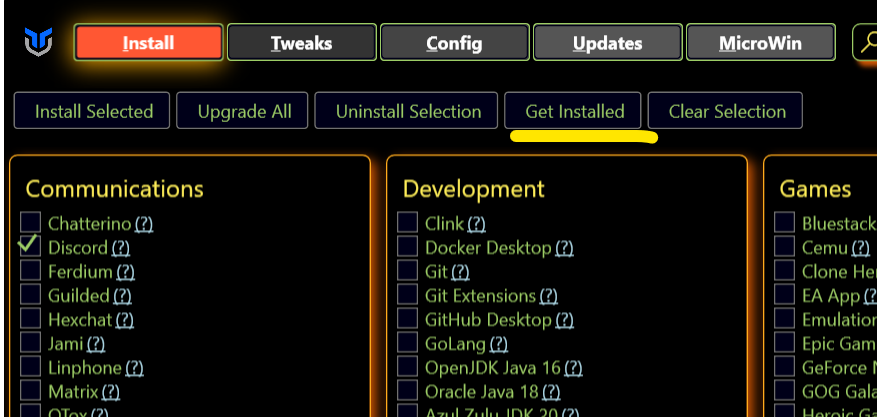
- Click on the Settings cog in the upper right corner and chose Export, chose file file and location, this will export the setting file.
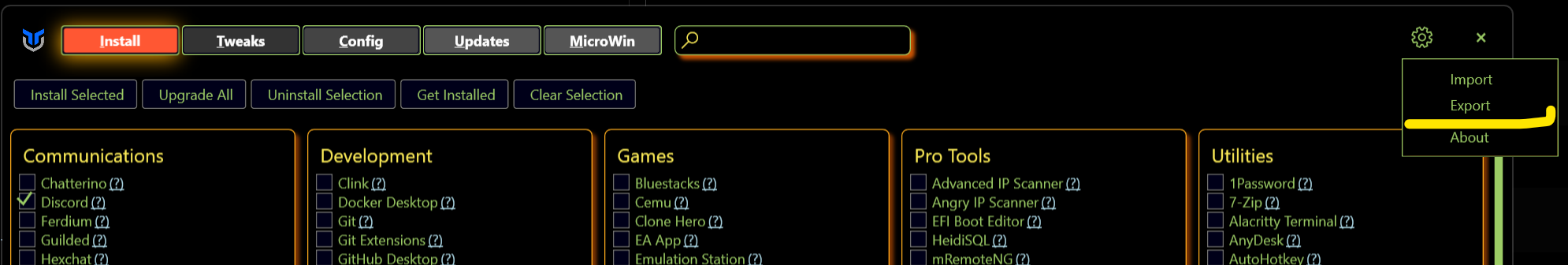
- Copy this file to a USB or somewhere you can use after Windows installation.
- Use Microwin tab to create a custom Windows image.
- Install the Windows image.
- In the new Windows, Open PowerShell in the admin mode and run command to automatically apply tweaks and install apps from the config file.
iex "& { $(irm christitus.com/win) } -Config [path-to-your-config] -Run"
- Have a cup of coffee! Come back when it's done.