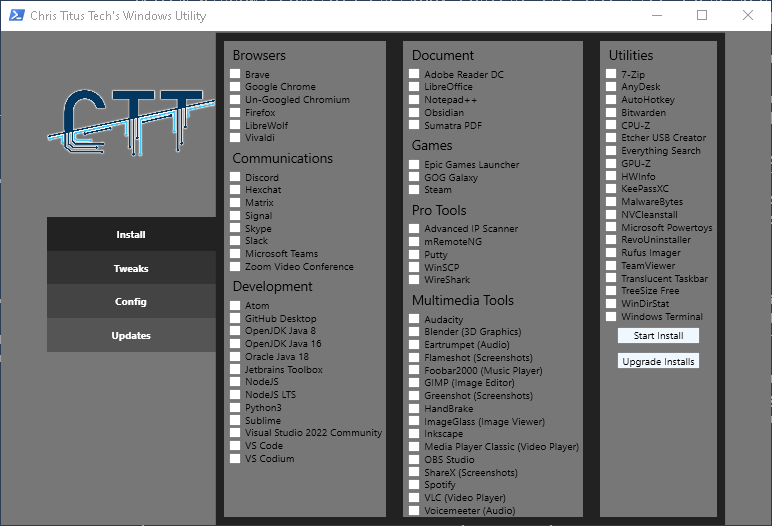Chris Titus Tech's Windows Utility
This Utility is a compilation of windows tasks I perform on each Windows system I use. It is meant to streamline installs, debloat with tweaks, troubleshoot with config, and fix Windows updates. I am extremely picky on any contributions to keep this project clean and efficient.
Launch Command:
iwr -useb https://christitus.com/win | iex
EXE Wrapper for $5 @ https://www.cttstore.com/windows-toolbox
Overview
- Install
- Installs all selected programs
- Tweaks
- Optimizes windows and reduces running processes
- Config
- Quick configurations for Windows Installs
- Updates
- Fixes the default windows update scheme
Issues
If you have any issues with the script please submit them to Issues tab here on GitHub and fill out the template so I can fix any bugs or make feature requests.
Contribute Code
Any new code must be submitted to TEST BRANCH! - No merges will be performed on MAIN branch
For pull requests, be sure and document ALL changes. If you add something to the tweaks section the undo MUST also be applied to remove the new tweaks. Any tweak not following this format will be denied. Any code not well documented will be denied.