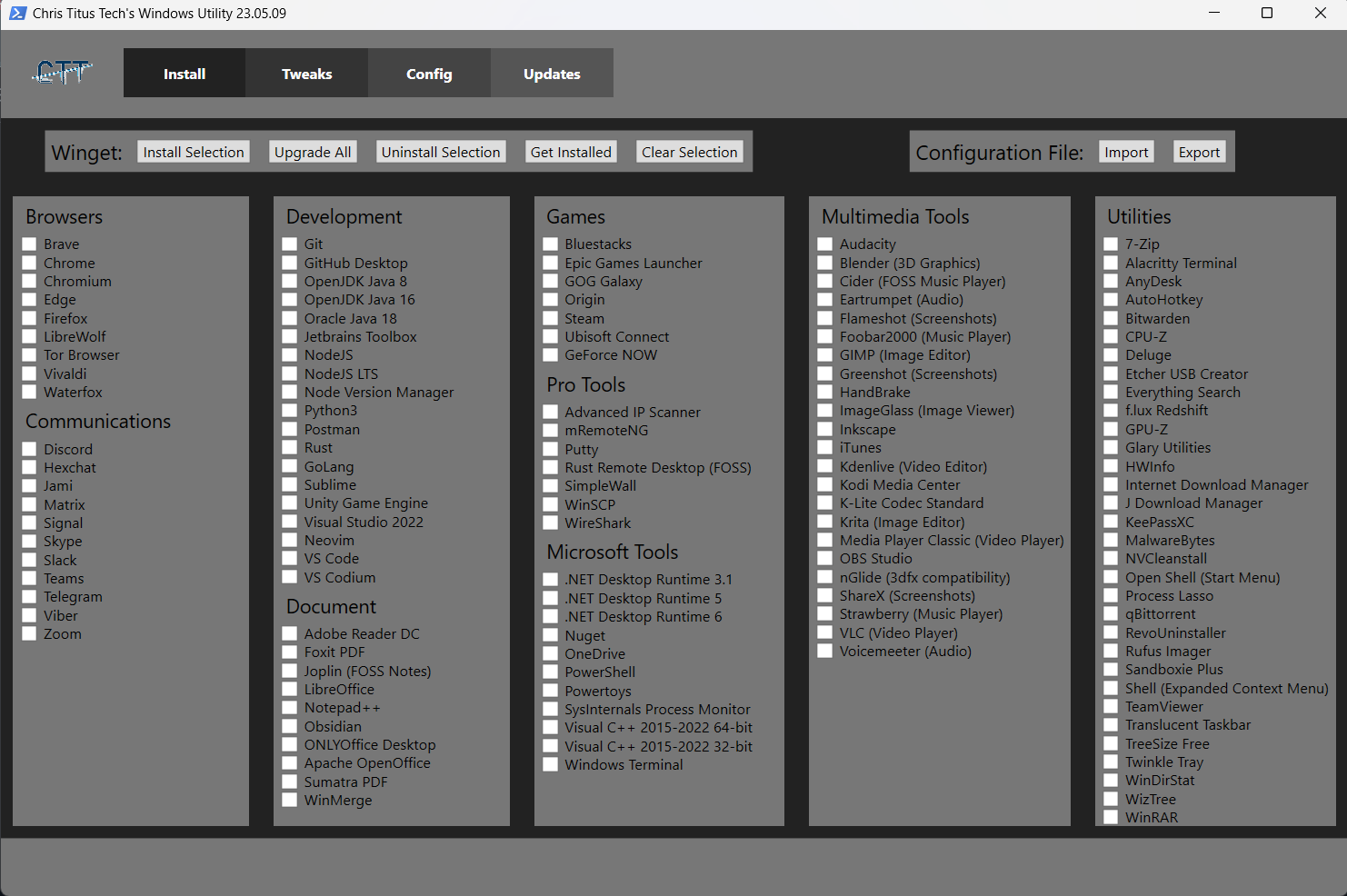* Fix of the unit tests (#468) * fix pester tests * fix function (#467) * Cherry pick and fix helper script * remove admin check and disable * Trim Trailing Whitespace (#472) Co-authored-by: Chris Titus <contact@christitus.com> * Better .gitignore (#473) * add progress and add wait to start-process (#475) * Fixed Cloudflare Naming (#504) * Update winutil.ps1 * Update MainWindow.xaml * Update check for Chocolatey (#520) * Update winutil.ps1 * Update check for Chocolatey Let user decide if he wants to install Chocolatey * Update winutil.ps1 (#525) Migrate to Switch-Tab function * Update winutil.ps1 (#531) Changes to "DiagTrack" service. * add responsive winget installs (#540) * add responsive winget installs * Update winutil.ps1 fix typo * remove no longer used paramater * add golang, an installation option in development list (#542) * Updated winget functions (#543) * update functions * Update winutil.ps1 forgot triple quotes * Update winutil.ps1 fixed vscode using wrong double quotes * Functions and error handling (#552) * move winget install to function and exception * updated winget upgrade to new install process * add logging to update * choco to function and write-output to ensure logs * update error handling * revert write-host and add invoke-runspace * Added runspace to load configs in background * fix unit tests * update pester tests * update pester * update pester * update pester * updated tweaks config to use WPF variable name * Fix data type of MouseHoverTime (#568) Setting Computer\HKEY_CURRENT_USER\Control Panel\Mouse\MouseHoverTime needs to be REG_SZ instead of REG_DWORD. With the wrong type the Taskbar and the Start Menu become hard to use because everything pops up instantly, probably because it's then treated as a 0 ms delay. * fix restore launch to quick access & OOSU10 download (#565) * Fix grammar (#577) * Update MainWindow.xaml * Update MainWindow-runspace.xaml * fix enable numlock after startup (#580) * Update README.md (#616) Added DNS provider into readme * Fix O&O ShutUp10 disabling app notifications and hide search box (#630) * Add files via upload Added ooshutup10_winutil_settings and fix the issue where OOSU10 disable app notifications and hide search box in windows. * Update winutil.ps1 Change ooshut10.cfg to ooshutup10_winutil_settings.cfg and fix the issues in https://github.com/ChrisTitusTech/winutil/issues/629 Now when apply the tweaks by O&O ShutUp10, will keep search box and notifications will not be disabled. * Update winutil.ps1 * Update winutil.ps1 --------- Co-authored-by: Chris Titus <contact@christitus.com> * Create ooshutup10_winutil_settings.cfg * Feature/tweakstofunctions (#576) * add functions for services * Move WPFEssTweaksDVR to function * Add invoke script and moved temp files * WPFEssTweaksHiber and formatting * WPFEssTweaksHiber * WPFEssTweaksHome and service * WPFEssTweaksLoc * TPMCheck * WPFEssTweaksDiskCleanup * Add error handling for invoke script * grammer * UAC and tweaks * WPFMiscTweaksDisableNotifications * WPFMiscTweaksRightClickMenu * Added DNS configuration + Reset to DHCP * WPFEssTweaksOO * WPFEssTweaksRP * WPFEssTweaksServices * WPFEssTweaksStorage * WPFEssTweaksTele * WPFEssTweaksWifi * WPFMiscTweaksLapPower * WPFMiscTweaksLapNum * WPFMiscTweaksPower * WPFMiscTweaksNum * WPFMiscTweaksExt * WPFMiscTweaksUTC * WPFMiscTweaksDisplay * Mouse Acceleration * WPFEssTweaksRemoveCortana * WPFEssTweaksDeBloat * set teaks to get checkboxes and loop * remove isdev * add help documentation * Add Quad 9 for #532 and #416 * remove isdev * Update tweaks.json Remove-ItemProperty is no longer needed as this was a bug from a bad commit 4 months ago. --------- Co-authored-by: Chris Titus <contact@christitus.com> * Tweak bingsearch (#620) * add functions for services * Move WPFEssTweaksDVR to function * Add invoke script and moved temp files * WPFEssTweaksHiber and formatting * WPFEssTweaksHiber * WPFEssTweaksHome and service * WPFEssTweaksLoc * TPMCheck * WPFEssTweaksDiskCleanup * Add error handling for invoke script * grammer * UAC and tweaks * WPFMiscTweaksDisableNotifications * WPFMiscTweaksRightClickMenu * Added DNS configuration + Reset to DHCP * WPFEssTweaksOO * WPFEssTweaksRP * WPFEssTweaksServices * WPFEssTweaksStorage * WPFEssTweaksTele * WPFEssTweaksWifi * WPFMiscTweaksLapPower * WPFMiscTweaksLapNum * WPFMiscTweaksPower * WPFMiscTweaksNum * WPFMiscTweaksExt * WPFMiscTweaksUTC * WPFMiscTweaksDisplay * Mouse Acceleration * WPFEssTweaksRemoveCortana * WPFEssTweaksDeBloat * set teaks to get checkboxes and loop * remove isdev * add help documentation * Add Quad 9 for #532 and #416 * remove isdev * Update helper script and add tweak * update changes * Refactor/runspaces (#626) * modify runspace.ps1 to compile * update compiler to include warning * unit test * implement invoke-button and naming standard * naming standard * fix winutil tests * update functions * add version number * fix codeowners * fix import * undo tweaks now pull from config * pester test * Compile Winutil * python and oo cfg -fix python 3 to 3.11 -fix o&o shutup cfg -enable dev mode for testing * Force install missing winget Fix method for winget install on any system. * Deluge Addition * Feature/impex (#619) * add functions for services * Move WPFEssTweaksDVR to function * Add invoke script and moved temp files * WPFEssTweaksHiber and formatting * WPFEssTweaksHiber * WPFEssTweaksHome and service * WPFEssTweaksLoc * TPMCheck * WPFEssTweaksDiskCleanup * Add error handling for invoke script * grammer * UAC and tweaks * WPFMiscTweaksDisableNotifications * WPFMiscTweaksRightClickMenu * Added DNS configuration + Reset to DHCP * WPFEssTweaksOO * WPFEssTweaksRP * WPFEssTweaksServices * WPFEssTweaksStorage * WPFEssTweaksTele * WPFEssTweaksWifi * WPFMiscTweaksLapPower * WPFMiscTweaksLapNum * WPFMiscTweaksPower * WPFMiscTweaksNum * WPFMiscTweaksExt * WPFMiscTweaksUTC * WPFMiscTweaksDisplay * Mouse Acceleration * WPFEssTweaksRemoveCortana * WPFEssTweaksDeBloat * set teaks to get checkboxes and loop * remove isdev * add help documentation * Add Quad 9 for #532 and #416 * remove isdev * Working Import and Export * Add null check * Remove IsDev * sync with test * redo impex * Irm runspace fix (#635) * Update runspace.ps1 * Update start.ps1 * compiled for testing * Compile Winutil * Compile Winutil * test * disable runspace build * test * change compile to ascii * change compile to winutil * Compile Winutil * Delete MainWindow.xaml * Update release.yaml runspace merge job * remove update branch --------- Co-authored-by: DeveloperDurp <developerdurp@durp.info> Co-authored-by: Carter <60557606+Carterpersall@users.noreply.github.com> Co-authored-by: Jacobtread <33708767+jacobtread@users.noreply.github.com> Co-authored-by: jstok84 <jstok84@gmail.com> Co-authored-by: WolfBungalow <irtwit@gmail.com> Co-authored-by: Ankit Yadav <52023083+4nkitd@users.noreply.github.com> Co-authored-by: Starfiresg1 <Starfiresg1@users.noreply.github.com> Co-authored-by: Adrián Insaurralde Avalos <36372335+adrianinsaval@users.noreply.github.com> Co-authored-by: Hyperio <96462198+hyperio546@users.noreply.github.com> Co-authored-by: dennyamarojr <36896116+dennyamarojr@users.noreply.github.com> Co-authored-by: ChrisTitusTech <ChrisTitusTech@users.noreply.github.com>
2.2 KiB
Chris Titus Tech's Windows Utility
This Utility is a compilation of windows tasks I perform on each Windows system I use. It is meant to streamline installs, debloat with tweaks, troubleshoot with config, and fix Windows updates. I am extremely picky on any contributions to keep this project clean and efficient.
Requires you to launch PowerShell or Windows Terminal As ADMINISTRATOR!
The recommended way is to right click on the start menu and select (PowerShell As Admin Windows 10 - Windows Terminal As Admin Windows 11)
Launch Command:
iwr -useb https://christitus.com/win | iex
Or shorter Thanks to #144
irm christitus.com/win | iex
If you are having TLS 1.2 Issues or You cannot find or resolve christitus.com/win then run with the following command:
[Net.ServicePointManager]::SecurityProtocol=[Net.SecurityProtocolType]::Tls12;iex(New-Object Net.WebClient).DownloadString('https://raw.githubusercontent.com/ChrisTitusTech/winutil/main/winutil.ps1')
If you are still having issues try changing your DNS provider to 1.1.1.1 or 8.8.8.8
EXE Wrapper for $10 @ https://www.cttstore.com/windows-toolbox
Overview
- Install
- Installs all selected programs
- Has Upgrade ALL existing programs button
- Tweaks
- Optimizes windows and reduces running processes
- Has recommended settings for each type of system
- Config
- Quick configurations for Windows Installs
- Has old legacy panels from Windows 7
- Reset Windows Update to factory settings
- System Corruption Scan
- Updates
- Fixes the default windows update scheme
Video and Written Article walkthrough @ https://christitus.com/windows-tool/
Issues
If you have any issues with the script please submit them to Issues tab here on GitHub and fill out the template so I can fix any bugs or make feature requests.
Contribute Code
Any new code must be submitted to TEST BRANCH! - No merges will be performed on MAIN branch
For pull requests, be sure and document ALL changes. If you add something to the tweaks section the undo MUST also be applied to remove the new tweaks. Any tweak not following this format will be denied. Any code not well documented will be denied.