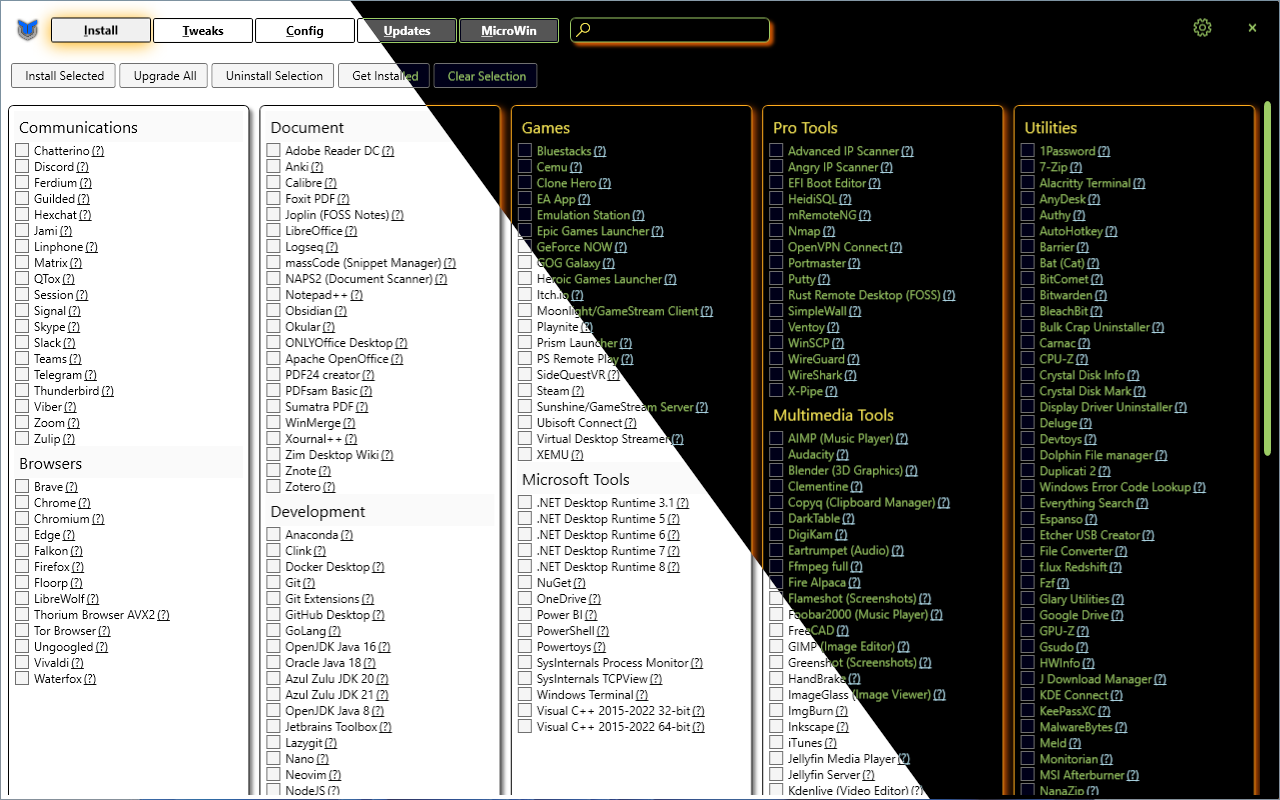mirror of
https://github.com/ChrisTitusTech/winutil.git
synced 2025-08-17 09:26:23 -05:00
1404efab2667b41b38dacd2070b43eb656faaf65
* Fix minor denomination problem for packages * Fix incorrect filter of OS packages Packages such as the metadata for capabilities (FoDs) or the foundation package were being incorrectly filtered. They were part of `Remove-ProvisionedPackages`, which only removes AppX packages. These are **OS packages**, something completely different * Fixed indentation * Exclude `Microsoft-RemoteDesktopConnection` Exclude that from feature list. Fixes #2705 * Remove DISM from AppX removal listings DISM is a system component. It will never be an AppX package. This is unnecessary * Improve error handling for file copy * Remove space (for some reason) Compilation script is very adamant that this should be this way * Exclude the VBSCRIPT Features on Demand from pkgs Exclude the VBSCRIPT feature on demand (or capability) from package removal. Some people were reporting that excluding VBSCRIPT fixed problems with AMD chipset drivers on MicroWin * Exclude Recall from feature listings This fixes problems people were experiencing where the file explorer would go back to the Windows 10 layout * Improve error output * Add 24H2 to release list * Detect Windows 10 and show compatibility dialog * Disable some insane desktop stuff on Windows 10 I've only been able to disable Search Highlights. News and Interests persists * Change policy for News and Interests Avoid showing "Access denied" errors for this. This is still broken - News and Interests is still there. [louder]Linus Torvalds curse word here[/louder] Anyway, if someone wants to give setting this up a shot, send me suggestions on how to do this * Write suggestion for AV * Hold errored packages in a list Items are being added correctly, but I can't get that to show to the end-user. Perhaps a different approach will work * Remove older Windows versions from download list Sadly, the links for these had been removed by Microsoft, in favor of the latest version (24H2) * Add sorting to error messages Thanks @og-mrk for the suggestion and the patch (even though I applied it myself) * Make error messages easier to view (#1) * Make error messages easier to view * Improve error output --------- Co-authored-by: CodingWonders <101426328+CodingWonders@users.noreply.github.com> * Disable Recall on first run Keeps the Explorer look of modern Windows 11 builds whilst removing the Recall feature (which I think will manifest itself on PCs with Lunar Lake processors) * Replace "C:\" with environment variable This still works on single-boot configurations, but presents a more dynamic approach * Fix Volume Mixer issues and removal of leftovers Fix originally from @MyDrift-user on #2856 * Add missing piece to last commit * Default to downloading OSCDIMG from GitHub repo Chocolatey may not be the way to help us detect the presence of OSCDIMG. Everyone, unless someone REALLY uses old deployment technology, has moved to Windows ADK 10.0 * Fix Sorting of Errored Packages by using 'Sort-Object' instead of 'IComparer' approach (#2) Fixes startup issues in PWSH 7 * Remove reference to News and Interests from output Even though the logic is still there, it doesn't work. I don't want to deal with that anymore. Search Highlights, on the other hand, is removed very easily * Exclude License packages from removal They throw an "Access denied" error when trying to remove them. This is a timesaver --------- Co-authored-by: Mr.k <mineshtine28546271@gmail.com>
Chris Titus Tech's Windows Utility
This utility is a compilation of Windows tasks I perform on each Windows system I use. It is meant to streamline installs, debloat with tweaks, troubleshoot with config, and fix Windows updates. I am extremely picky about any contributions to keep this project clean and efficient.
💡 Usage
Winutil must be run in Admin mode because it performs system-wide tweaks. To achieve this, run PowerShell as an administrator. Here are a few ways to do it:
-
Start menu Method:
- Right-click on the start menu.
- Choose "Windows PowerShell (Admin)" (for Windows 10) or "Terminal (Admin)" (for Windows 11).
-
Search and Launch Method:
- Press the Windows key.
- Type "PowerShell" or "Terminal" (for Windows 11).
- Press
Ctrl + Shift + Enteror Right-click and choose "Run as administrator" to launch it with administrator privileges.
Launch Command
Stable Branch (Recommended)
irm "https://christitus.com/win" | iex
Dev Branch
irm "https://christitus.com/windev" | iex
If you have Issues, refer to Known Issues
🎓 Documentation
WinUtil Official Documentation
YouTube Tutorial
ChrisTitus.com Article
💖 Support
- To morally and mentally support the project, make sure to leave a ⭐️!
- EXE Wrapper for $10 @ https://www.cttstore.com/windows-toolbox
💖 Sponsors
These are the sponsors that help keep this project alive with monthly contributions.
🏅 Thanks to all Contributors
Thanks a lot for spending your time helping Winutil grow. Thanks a lot! Keep rocking 🍻.
📊 GitHub Stats
Languages
PowerShell
99.9%