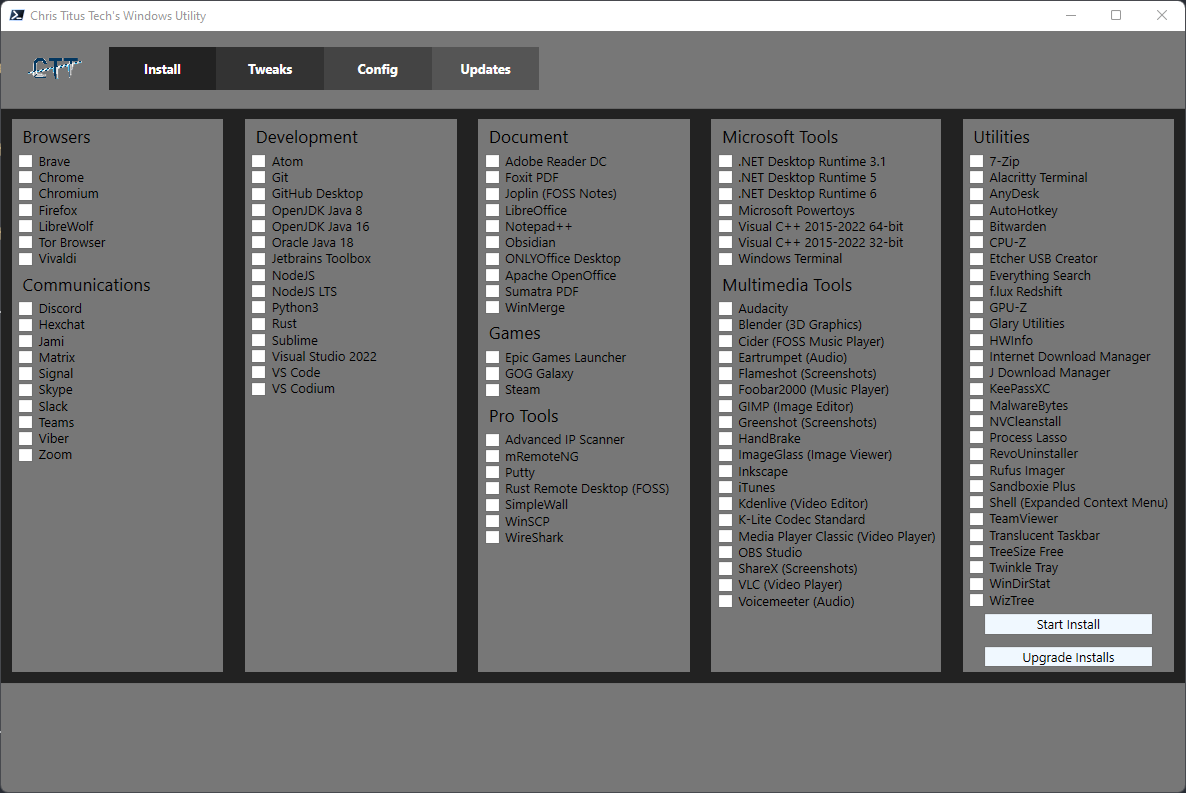* Update inputXML.xaml * Compile Winutil * Update main.ps1 (#641) Fix DarkMode * Compile Winutil * Compile Winutil * Compile Winutil * Update tweaks.json * fix hovertime * shortcut (#643) add ability to create a shortcut to invoke winutil more easily * Compile Winutil * Tweaks Check (#646) * Tweaks Check Added check for no checked tweaks plus formatting * more formating fixing * Compile Winutil * [ooshutup10] Fixed link to ooshutup10 settings file (#665) * Compile Winutil * Features Migrated to config and runspaces (#667) * Compile Winutil * Document Calendar Disable/Enable Check Disable Notification and click undo tweaks to re-enable calendar * Compile Winutil * Update Edge_Removal.bat * Update Edge_Removal.bat (#660) * garbage commit - read system Trying to read current system registry values state and do a checkbox for enabled or disabled values * Compile Winutil * Add Ubisoft Connect & WinRAR as install options. (#678) * Compile Winutil * adding the code from asheroto to install winget (#684) * adding the code from asheroto to get winget with Server versions of Windows, that come without winget , the script seems unable to install it and then refuses to install any programs. so by adding two lines of code (hopefully) you can include the installation of winget and then fulfill the requirement and let the program run and do all the cool things * instaling winget from asheroto so the script will check if winget is installed on server and LTSC versions of Windows. and tries to install it, when for some reason it can't, then a condition on the code gets fulfilled and the function breaks, this code from the asheroto repo should, (hopefully) make it so winget can get installed and the condition is never met, therefore allowing it the script to continue * Compile Winutil * Add Neovim and Node Version Manager (#691) * Compile Winutil * Preload Winget and tweaks with already installed (#682) * winget * updated runspaces and winget to update gui outside of main thread * registry check for tweaks * add impex to winget * add uninstall button * tweaks done * update tests --------- Co-authored-by: Chris Titus <contact@christitus.com> * Compile Winutil * feat: add postman into developement (#695) Co-authored-by: Chris Titus <contact@christitus.com> * Update inputXML.xaml (#701) Some of the items were missing WPF in the name * Compile Winutil * Split up AllowGameDVR to fix breaking Xbox Game Bar (#692) * Split up AllowGameDVR to fix breaking Xbox Game Bar * Undo changes to winutil * Compile Winutil * Removed Atom due to it having been sunsetted (#711) Co-authored-by: Chris Titus <contact@christitus.com> * Add application GeForce NOW to Applications/Games (#724) * Compile Winutil * Fix syntax and typo * Compile Winutil * Fixing Original Service Types * Compile Winutil * Update inputXML.xaml (#725) Fix typo as upgrade selection will upgrade all * Compile Winutil --------- Co-authored-by: ChrisTitusTech <ChrisTitusTech@users.noreply.github.com> Co-authored-by: DeveloperDurp <developerdurp@durp.info> Co-authored-by: jokerwrld999 <47574931+jokerwrld999@users.noreply.github.com> Co-authored-by: Raf <69535896+Rafee-M@users.noreply.github.com> Co-authored-by: Jack Boecker <boeckerjack@protonmail.com> Co-authored-by: migno_chrono <75509204+mignochrono@users.noreply.github.com> Co-authored-by: Umair Raza <52033975+umairraza96@users.noreply.github.com> Co-authored-by: dreamsyntax <dreamsyntax@gmail.com> Co-authored-by: Daniel <74148862+Danulal@users.noreply.github.com> Co-authored-by: tomgrice <tomgrice@gmail.com>
Chris Titus Tech's Windows Utility
This Utility is a compilation of windows tasks I perform on each Windows system I use. It is meant to streamline installs, debloat with tweaks, troubleshoot with config, and fix Windows updates. I am extremely picky on any contributions to keep this project clean and efficient.
Requires you to launch PowerShell or Windows Terminal As ADMINISTRATOR!
The recommended way is to right click on the start menu and select (PowerShell As Admin Windows 10 - Windows Terminal As Admin Windows 11)
Launch Command:
iwr -useb https://christitus.com/win | iex
Or shorter Thanks to #144
irm christitus.com/win | iex
If you are having TLS 1.2 Issues or You cannot find or resolve christitus.com/win then run with the following command:
[Net.ServicePointManager]::SecurityProtocol=[Net.SecurityProtocolType]::Tls12;iex(New-Object Net.WebClient).DownloadString('https://raw.githubusercontent.com/ChrisTitusTech/winutil/main/winutil.ps1')
If you are still having issues try changing your DNS provider to 1.1.1.1 or 8.8.8.8
EXE Wrapper for $10 @ https://www.cttstore.com/windows-toolbox
Overview
- Install
- Installs all selected programs
- Has Upgrade ALL existing programs button
- Tweaks
- Optimizes windows and reduces running processes
- Has recommended settings for each type of system
- Config
- Quick configurations for Windows Installs
- Has old legacy panels from Windows 7
- Reset Windows Update to factory settings
- System Corruption Scan
- Updates
- Fixes the default windows update scheme
Video and Written Article walkthrough @ https://christitus.com/windows-tool/
Issues
If you have any issues with the script please submit them to Issues tab here on GitHub and fill out the template so I can fix any bugs or make feature requests.
Contribute Code
Any new code must be submitted to TEST BRANCH! - No merges will be performed on MAIN branch
For pull requests, be sure and document ALL changes. If you add something to the tweaks section the undo MUST also be applied to remove the new tweaks. Any tweak not following this format will be denied. Any code not well documented will be denied.