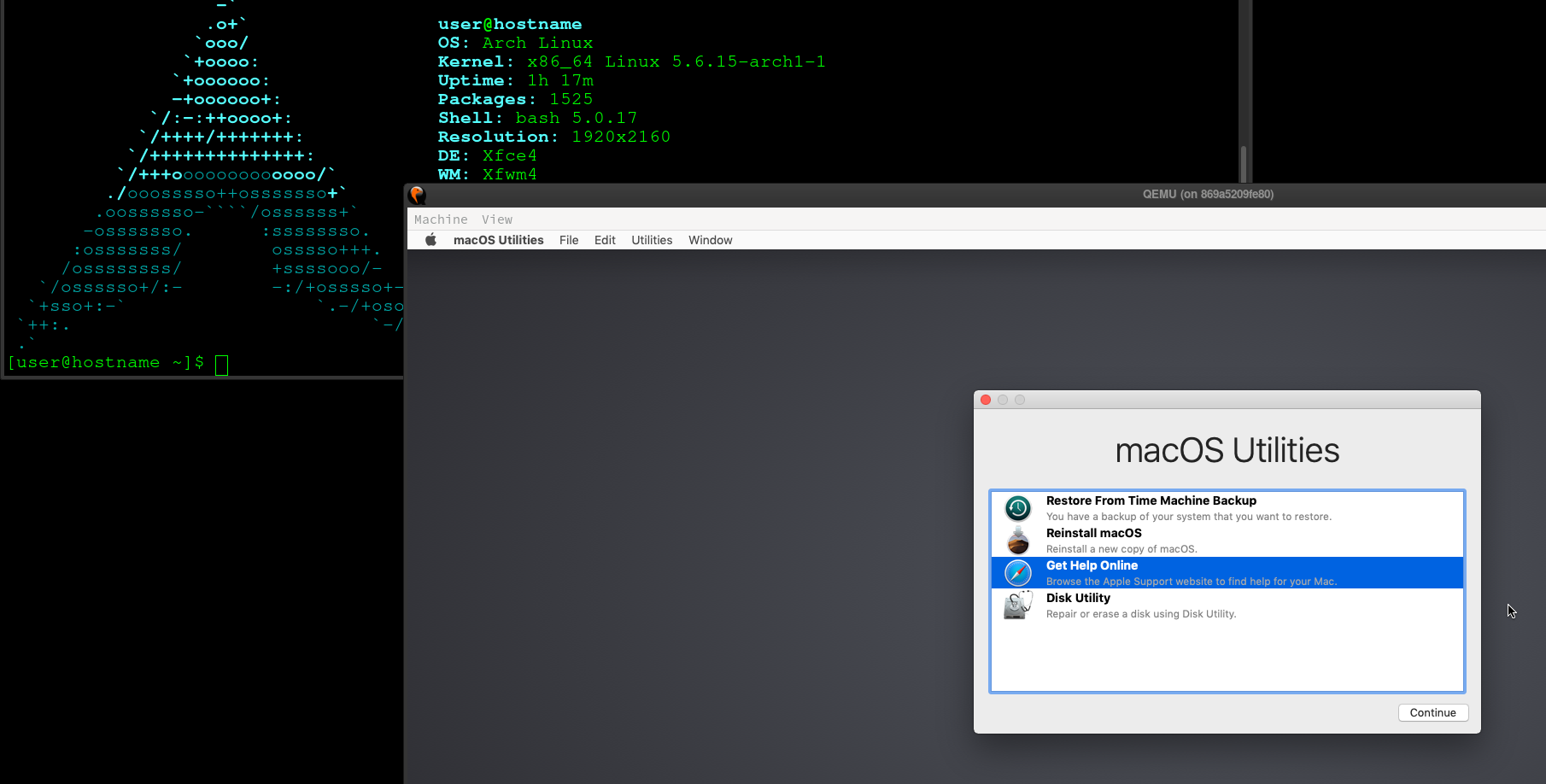mirror of
https://github.com/sickcodes/Docker-OSX.git
synced 2025-08-26 05:26:23 -05:00
7526a5848aa1150ac4cbf3daf89f85054f4d3fa5
Docker-OSX
Run Mac in a Docker container! Run near native OSX-KVM in Docker! X11 Forwarding!
Author: Sick.Codes https://sick.codes/
Credits: OSX-KVM project among many others: https://github.com/kholia/OSX-KVM/blob/master/CREDITS.md
git clone https://github.com/sickcodes/Docker-OSX.git
cd Docker-OSX
docker build -t docker-osx .
docker run --privileged -v /tmp/.X11-unix:/tmp/.X11-unix docker-osx
# press ctrl G if your mouse gets stuck
Start the same container later (persistent disk)
# look at it
docker ps --all --filter "ancestor=docker-osx"
# boot my old one
docker start $(docker ps -q --all --filter "ancestor=docker-osx")
Additional Boot Instructions
# Boot the macOS Base System
# Click Disk Utility
# Erase the biggest disk
# Partition that disk and subtract 1GB and press Apply
# Click Reinstall macOS
Wipe old images
# WARNING deletes all old images, but saves disk space if you make too many containers
docker system prune --all
docker image prune --all
Instant OSX-KVM in a BOX!
This Dockerfile automates the installation of OSX-KVM inside a docker container.
It will build a 32GB Mojave Disk.
You can change the size and version using build arguments (see below).
This file builds on top of the work done by Dhiru Kholia and many others on the OSX-KVM project.
Custom Build
docker build -t docker-osx:latest \
--build-arg VERSION=10.14.6 \
--build-arg SIZE=200G
docker run --privileged -v /tmp/.X11-unix:/tmp/.X11-unix docker-osx:latest
Todo:
# persistent disk with least amount of pre-build errands.
Languages
Shell
48.9%
Dockerfile
27.5%
Python
22.5%
Smarty
1.1%